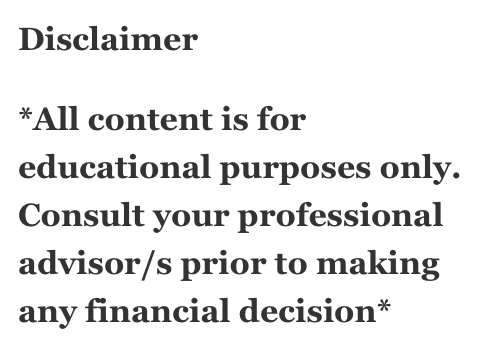While you could use
There are so many cool tools that will help streamline your work processes, backup your data and maintain connectivity to your team.
My current side hustles include a website creation business, two healthcare directories and this blog of course.
This list comprises of tools I use and those that come highly recommended by others in the online and offline business world.
This post may contain affiliate links. Please read my disclaimer for more info.
Gmail– free and easy to use. I’ve had mine since 2005 when I realised fahcough@hotmail.com was slightly inappropriate when dealing with my medical indemnity provider.
Opt-in Email Account- I subscribe to a lot of newsletters but hate having my Gmail inbox overflowing. So in 2018 I set up a separate Gmail account just for optins and use it for those coupon sites, marketing newsletters and free airport wifi. Simply create a new account using your YOURNAMEoptins@gmail.com. I check this account once or twice a week using Spark on my iPhone, laptop and desktop.
Spark Email– I just use the free version of Spark. I find Apple’s native mail app works for my 6 legit mail accounts and use Spark for my optins email account. You could definitely use it as your main email app.
Unroll.Me– get unsubscribed from all those mailing lists and clean up your inbox – fast. Unroll.Me will show you a list of all your subscription emails so you can instantly unsubscribe. I discovered this at an Entrepreneurs conference. Works with Gmail, Yahoo, Outlook and AOL.
Security
Last Pass– protecting your passwords and online accounts is paramount. Medical records and financial data is worth thousands on the black market. I recently upped my security by switching off all auto fill passwords on my devices and using LastPass. You can try it free for 30 days.
Email List Builders & Autoresponders
MailChimp– I use the free version and its super easy to configure your signup boxes, autoresponders and campaigns. You can pay for some extra features if and when your list gets big enough to warrant it.
Leadpages– create compelling and beautiful landing pages in just minutes. If you drive traffic from multiple sources or have numerous downloadable freebies that require an email opt-in then Leadpages is the industry leader. Click this link to get a free 14-day trial.
Convertkit– if you want a single landing page, autoresponder and funnel creating solution, then check out Convertkit. It allows you to segment your list with tags and clickthrough analysis so you can engage with your customers based on their previous actions. They also offer a free trial.
Calendar & To Do List
Google Calendar- so simple to use. I have separate colours allocated for my Anaesthetic practice, On-Call roster, family events and personal engagements.
Wunderlist– I put all my things to do here and have lists for Today, This Week and This Month. I love how its quick to access, has the ability to create sublists and syncs on my iPhone and laptop. There is so much satisfaction in checking the done box and hearing the “tinkle” sound emanate from the speaker.
Networking
LinkedIn– the fastest growing social media platform to connect with other professionals. Build connections and relationships with thought leaders and industry icons. If you’re not sure how to use LinkedIn checkout my Udemy course called LinkedIn for Doctors and get 86% off.
Shapr– it’s LinkedIn meets online dating. Submit your profile and meet inspiring professionals by swiping right.
Legals
Your Online Genius– Harvard Law School Graduate, Bobby Klinck, has your website forms available for one small price. I created my website privacy policy, disclaimer and terms in just minutes with his Website Forms Pack. Don’t leave your website legally naked.
Legal Zoom– your legal needs taken care of at a fraction of the cost of visiting a lawyer.
Website
WordPress– this software powers 32% of the internet including this site.
Wix– a quick and easy way to create a website yourself with no coding or graphic design experience needed. Simply choose a template that resonates with you, add your text and you’re site is live in just minutes.
Bluehost– the place to host your website and house your email. I have used them since 2012 for a number of my websites. Click this link to get hosting started from just $3.95 a month- they also give you a free domain, SSL and 24 hour support. This site is currently on their cloud hosting plan.
Pretty Links– an add-on to my WordPress site, this allows me to create my own shortened links which is especially useful with affiliate marketing where you might want to post links in a Facebook conversation or on your podcast. Also allows click tracking so you know where the clicks are coming from.
Website Insights
Google Analytics– the world’s number one search engine allows you to track your site’s activity. Just a short bit of code that goes a long way.
SEO Analyser– a free tool from Neil Patel that shows you how well your site is ranking and how you can improve.
Page Speed Insights– with Google penalising slow sites, see how yours performs on mobile and desktop.
Business Cards & Custom Stationery
Moo– beautiful and high-quality cards that you don’t want to let go. I was amazed at their quality.
Vistaprint– simple cards at a great price. Get a whole host of other custom printed stationery.
Outsourcing
Upwork– a vast collection of freelancers to take care of all your digital tasks. I have been on the platform since 2010 when they were called Odesk. The number of freelancers has really exploded in recent years. A great tool they have is screenshot tracking- you can see if your freelancer is searching Facebook while charging you for time. I’ve used them for everything from virtual assistants, graphic design, article writing and the custom coding of this website.
Freelancer– created by a fellow Aussie, I love this platform because you can post “Competitions”. For as little as $10 you get dozens or hundreds of freelancers creating you a logo. Just outline your job, watch the designs come rolling in and select your favourite one. We created a logo for our medical centre for just $50- something you’d could pay thousands for if you hired a graphic design company. To get $25 for free click this link.
Fiverr– this used to be the place you could get stuff done for just 5 bucks and was the golden child of the gig economy. It’s become more premium these days with professional artists not just college kids. I’ve used it to make my phone answering message, explainer videos and cool graphics.
AirTasker– another Aussie creation that’s great for online and offline jobs. I’ve used it for graphic design, created my own focus group to get feedback on my website and got someone to buy and deliver me costume props while I was at a Tony Robbins seminar. This link will get you $25 to get some work done.
Graphics
Canva– the online design tool everyone is raving about. I use it to create logos, headers, social media images and even patient information flyers. There are thousands of templates for you to drag and drop in your images and text. Try a 14-day free trial.
Unsplash– my favourite royalty-free photo site. No attribution needed and downloads images with just a single click. Many of the photos in this blog are taken from Unsplash.
123RF– paid images and graphics that are much cheaper than other stock photo sites. I use them to get high-quality images for my websites and website clients.
Video
Screenflow– if you’re a Mac user then this is the go-to software to create videos. Record what’s on your computer screen and add audio from your inbuilt or external mic. Add text, transitions, images and animations to make your video look pro. I use it to create my online courses and explainer videos for my freelancers and admin team.
Camtasia– available on PC and Mac, this is another popular screen recording and video editing software. I have it too but prefer Screenflow which processes and converts video faster on my Mac.
Team Collaboration & Communication
Asana– work management platform that allows you to create a project, allocate tasks to team members and set task completion dates. Keep your team on the same page and on target.
Trello– another good task management tool where you create Project Boards with endless possibilities to keep your project or personal life organised.
Slack– collaborate in real time with your colleagues and team. The most significant benefit over direct messaging services like Facebook Messenger and WhatsApp is that you can create chat streams for different topics. For my anaesthetic practice we have conversations to discuss clinical conundrums, recruitment and HR.
LastPass– simplifies your life by remembering all your passwords. An extra level of security when you need to give freelancers access to your online accounts.
Writing
Grammarly– checks your spelling, grammar and gives you solutions to improve your writing. Much like having your own electronic editor. I have used it for over two years and it makes my writing much more readable.
Word Counter– scans your article or blog post to tell you which words you use the most, how hard it is to read and how long it would take to read.
Social Media
Hootsuite- schedule your Facebook, Instagram, Twitter, LinkedIn, Youtube and Pinterest posts from one dashboard. Also gives you insights about clicks and conversions.
File Storage
Google Drive– storage for files that allows team collaboration and automatic file updates. I use it to create Google forms, write blog posts and collaborate with my VA.
Dropbox– if my laptop got stolen or my desktop exploded, it would be annoying rather than a nightmare. All my files are stored in the cloud, synced on my computers and accessible from anywhere in the world. I’m on the Dropbox Plus plan which gives me 1 terabyte of storage. USB drives are so last decade.
iCloud- I primarily use this to backup all those priceless family photos- the only stuff I would miss if my phone died or got stolen. I’m on the 2TB plan which my wife also uses as part of family sharing.
Money
Xero– I use this for issuing invoices and keeping track of my personal and business finances.
Stripe– complete payment collection platform that takes care of client payments and rebills. It’s a bit cheaper than Paypal and easily integrated into many platforms.
Freshbooks– cloud accounting that simplifies running a small business. Very popular with freelancers and side hustlers.
Got more cool tools that would benefit other readers? Add them in the comments below.